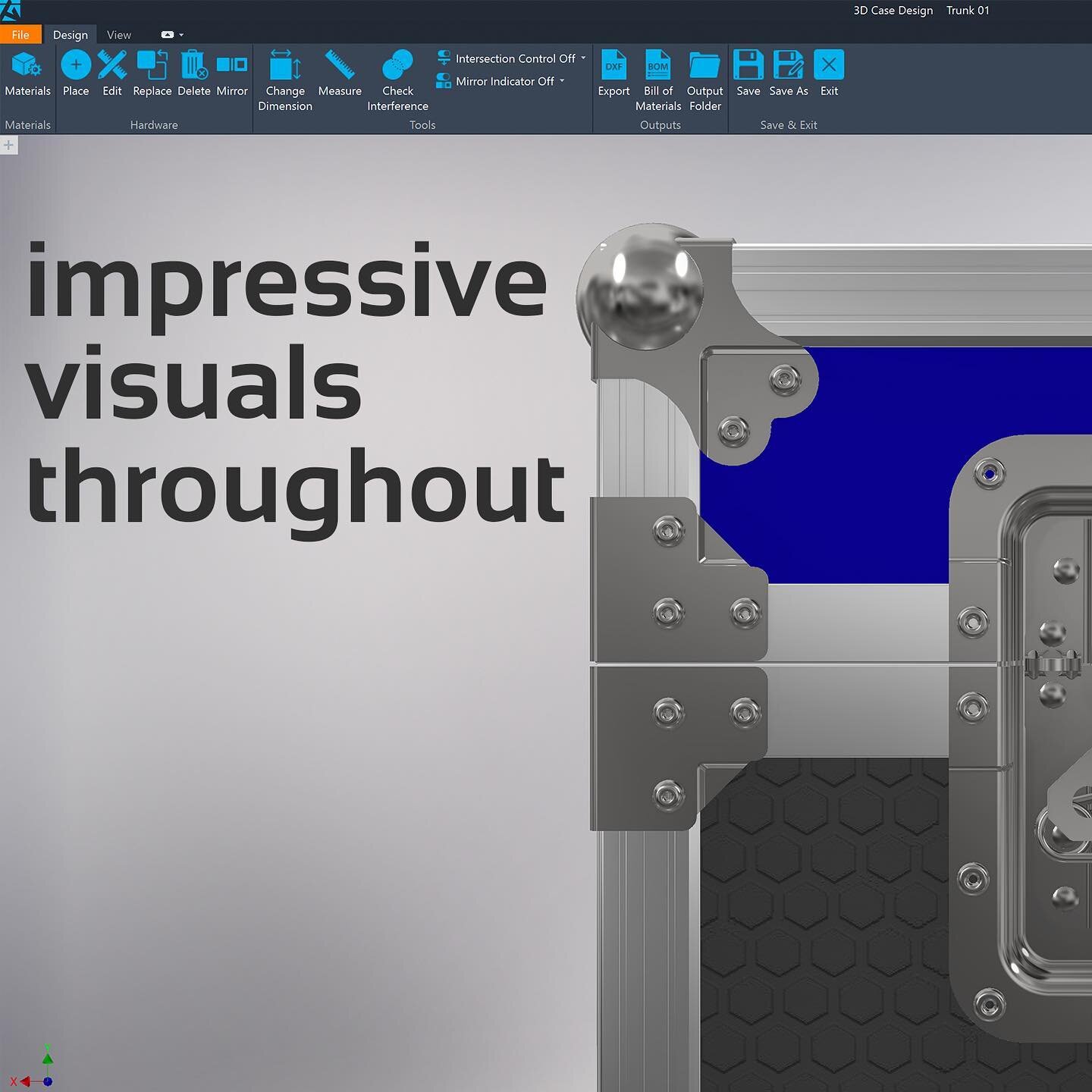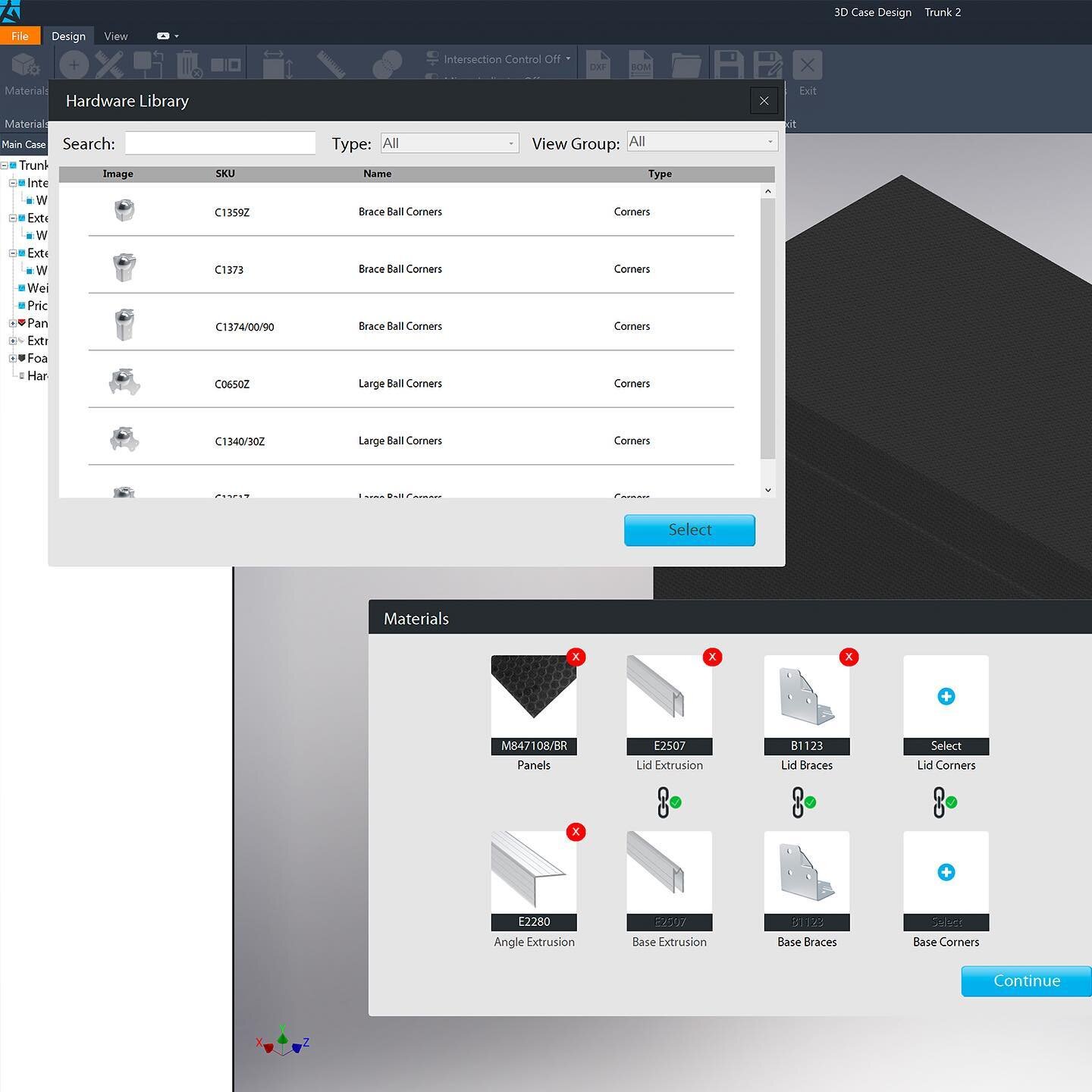The world’s most powerful
3D flight case software

Drag & Drop Hardware
Hardware positioning could not be any easier, either by using the automated placement of key hardware or by dragging in individual pieces. Predefined or customer defaults can used to move hardware into position; auto alignment with other hardware and traditional CAD positioning techniques are all available in AutoCase.
Simple Mirror Functions
Simply select any hardware part and the mirror planes, the hardware is then copied and placed as required. You can choose to leave the hardware linked so that it continues to mirror the position of the master part or break the link so it can be moved independently.

Advanced Internal Design
One of the biggest benefits of AutoCase's 3D environment is the ability to get inside the case and customise the internals.
At its basic level internal foam linings and dividers can be applied, however it is not limited by traditional 2D constraints. So foam linings, foam blocks and divides can be inserted and adjusted easily.
Beyond these basic options features such as drawers, trays and shelves can be inserted and manipulated to easily create even the most complicated of internal designs.
As with any 3D design software, as you make the design adjustments, the DXF files and drawings are all updated and ready to be sent for manufacturing.
Built-in Render Engine
The software is able to process and output photo realistic, studio quality renders for use on your website or for promotional purposes.
A number of preset environments are available (or you can import your own) and lighting effects are fully controllable; just one of the many features that sets AutoCase apart from others.

Features
8 x Case Presets
The basic version will feature the core 8 model types required to produce most standard flight cases. Customer defaults allow for the extremely fast design of standard cases, with standard hardware already in position and constrained even when overall measurements are adjusted.
Instantly output cutlists, DXF files and drawings to get your designs into production without delay.
DXF Output
From within the hardware library 3D environment, cutouts and drill holes can be defined and adjusted for all hardware.
The DXF output contains all the vectors ready for CNC machining, either nested onto the material size of your choice or individually for your machinist to nest.
Technical Drawings
All projects are accompanied by a set of drawings that can be used for customer sign off and manufacturing instructions.
Being able to quickly and effortlessly supply customers this type of detail ensures mistakes are minimised and reduces miscommunication, either with the customer or within the production team.

Register to Download
Please fill in the form below to receive your 30 day free trial.

Features
3D Render Engine
DXF Output
DXF Hardware Editor
CNC Nesting
Dimension Saw Nesting
Add Custom Hardware
Technical Drawings
Construction Plan / Cutting List
Basic Foam Lining
Advanced Internal Case Design
Internal Drawers
Divides
Trays
Foam Blocks
Advanced Castor Configuration
Branding Visualisation
Choice of Currency (GBP, USD, EURO, CAD)
Units of Measure (mm / inch)
Customer Quotations
3D Customer Viewer
Lifetime Software Updates
Case Models
Shallow Lid (Road Trunk)
Shallow Base
50/50 Trunk
Single Door
Double Door
Triple Door
Clamshell / Split Lid
Standard Rack
Shockmount Rack
Slam Rack
Production Case
Euro Drawer
Live Price Update
Weight Calculation
Customer Database
Bill of Materials
Network License
Share Customer Database
Share Project Files
Cloud Storage
Backup Facility

System Requirements